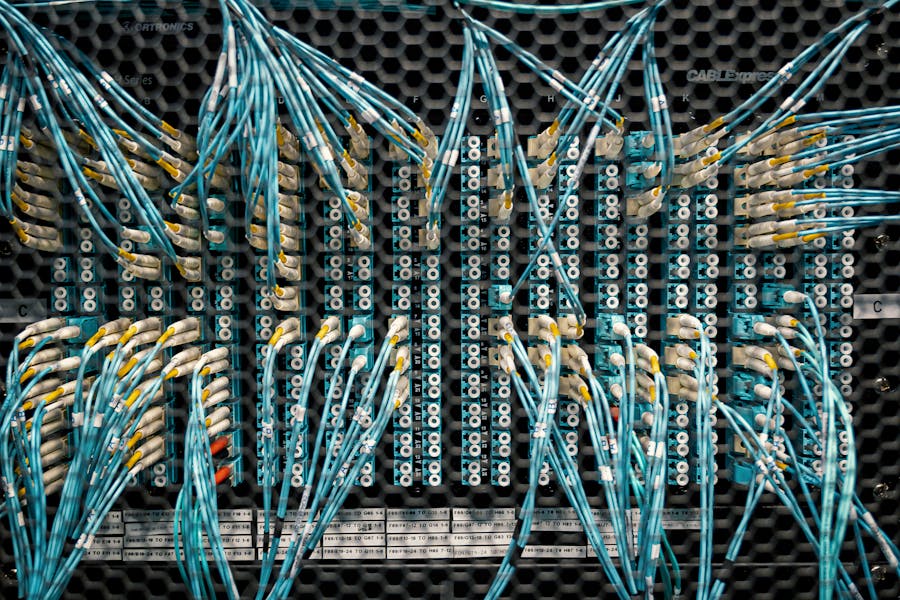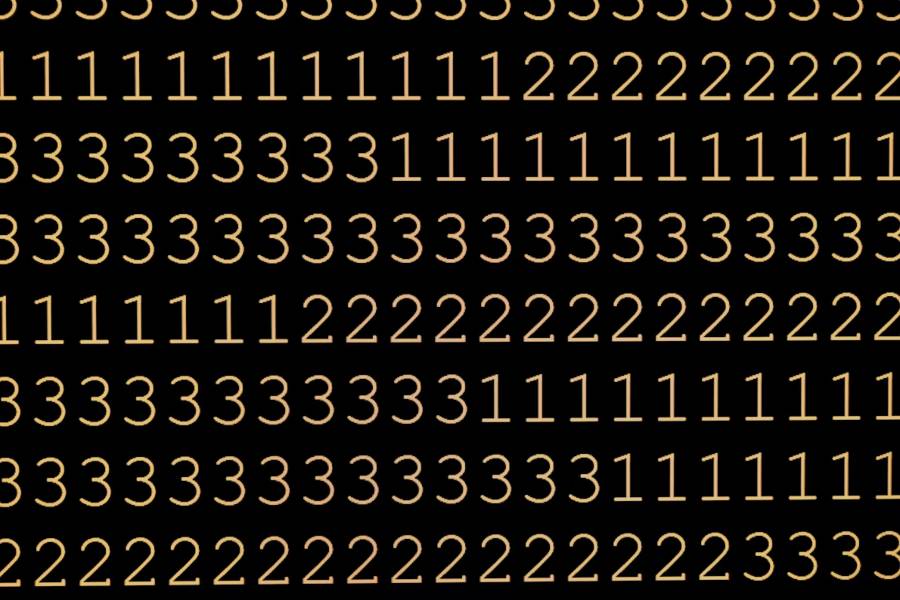If you’ve ever worked with IP networks, chances are you’ve come across the term “/29 subnet” and wondered, How many IP addresses in a /29? Subnetting is fundamental to network administration and helps allocate IP address space more efficiently. Understanding the structure of a /29 subnet isn’t just crucial for network engineers—it’s essential for IT professionals, developers, and cybersecurity teams.
In this guide, we’ll break down everything you need to know about how many IP addresses in a /29 subnet. We’ll explore how IP addressing works, what a /29 means in IPv4 and IPv6, and how to calculate usable IPs for real-world applications.
Whether you’re configuring a home network or managing enterprise-level architecture, knowing how many IP addresses are available in a /29 subnet will ensure optimal IP planning and avoid issues such as IP conflicts, limited access, or inefficient resource use.
Let’s examine what /29 actually means and why it matters so much in network design and operations.
How Many IP Addresses in a /29?
A /29 subnet provides 8 IP addresses in total. Six are usable for devices or hosts, 1 is reserved for the network address, and 1 is used as the broadcast address. It’s commonly used in small networks or for specific routing requirements.
What Does a /29 Subnet Mean in IP Addressing?
In IPv4 subnetting, a /29 block provides a compact and efficient allocation of addresses—8 IPs in total. These are calculated using the formula 2^(32 – 29), resulting in a tight, manageable subnet. Out of these, 6 IP addresses are usable for devices, while 1 is reserved as the network address and another as the broadcast address.
This structure makes a /29 ideal for small-scale deployments such as office networks, point-to-point connections, VPN endpoints, or dedicated hosting scenarios. It’s a popular choice among ISPs that assign static IPs to business clients who need only a few. With limited IPs per block, managing and securing traffic within the subnet also becomes easier.
As IPv4 address space shrinks, a /29 ensures more efficient IP management. It also plays a vital role in security by reducing unnecessary exposure. Even with the gradual shift to IPv6, understanding how many IP addresses in a /29 subnet remain relevant for network administrators working in mixed environments is crucial.
Why Use a /29 Subnet in Networking?
A /29 subnet is a wise choice when designing networks requiring few IP addresses. It provides just enough usable addresses—six in total—to support essential devices without wasting IP space. This makes it highly suitable for small offices, branch setups, or remote environments with limited connectivity requirements.
Ideal for Static IP Allocations from ISPs
Many internet service providers assign /29 subnets to business clients who need multiple public static IPs. These addresses are typically used to host websites, manage VPN access, or assign dedicated IPs to different internal services. The /29 block allows for this flexibility while maintaining IP space efficiency.
Supports Simpler and Faster Routing
Smaller subnets like /29 produce shorter routing tables, which in turn help improve the overall speed and efficiency of network traffic. This is particularly beneficial in larger infrastructures where multiple routing devices are used, reducing processing time and complexity.
Enhances Network Security and Control
Dividing networks into smaller subnets gives administrators more control over device-level access. By limiting the number of IPs per subnet, it’s easier to monitor traffic and contain threats, making a /29 an effective layer in a secure network design strategy.
Optimizes Limited IPv4 Resources
With IPv4 exhaustion being a reality, every IP counts. A /29 helps conserve address space while meeting the needs of smaller-scale implementations, avoiding unnecessary allocation of larger subnets where not needed.
How to Calculate the IP Addresses in a /29 Subnet
Once you understand the formula behind it, calculating the number of IP addresses in a /29 subnet is simple. Subnetting allows you to divide IP address space efficiently, and a /29 is one of the most commonly used small subnets.
Use this standard formula to calculate total IPs:
Total IPs = 2^(32 – Subnet Mask)
For a /29 subnet, it becomes:
2^(32 – 29) = 2³ = 8 total IP addresses
Here’s how those 8 addresses are allocated:
- 1 Network Address – The first IP in the block, used to identify the subnet (e.g., 192.168.1.0)
- 6 Usable IPs – Assignable to devices such as computers, routers, or servers (e.g., 192.168.1.1 to 192.168.1.6)
- 1 Broadcast Address – The last IP in the range, used to send data to all devices in the subnet (e.g., 192.168.1.7)
Example Breakdown:
- CIDR Block: 192.168.1.0/29
- Full Range: 192.168.1.0 – 192.168.1.7
- Usable IPs: 192.168.1.1 – 192.168.1.6
This clear structure makes a /29 subnet easy to manage, predictable, and ideal for small-scale deployments.
Is a /29 Subnet Right for You? Benefits You Shouldn’t Ignore
Using a /29 subnet offers several distinct advantages, especially when managing small networks or services that require precise IP allocation. Here’s what makes it an efficient and secure choice:
- Minimized IP Waste: A /29 subnet provides six usable IP addresses, perfect for point-to-point links or small setups where larger blocks would be excessive.
- Enhanced Security Control: With fewer devices per subnet, security measures are easier to implement and monitor. Limited IP space means less exposure and tighter access management.
- Simplified Troubleshooting: Small subnets are easier to manage. When something goes wrong, fewer hosts make it quicker to identify and resolve network issues.
- Custom Policy-Based Routing: A /29 allows for more refined routing policies. Each IP can be assigned to a specific service or gateway, making it ideal for network segmentation.
- Perfect for Hosting Environments: Whether for websites, applications, or mail servers, a /29 allows you to assign dedicated public IPs securely and efficiently to individual services.
When Should You Choose a /29 Subnet Block?
A /29 subnet is best suited for networks with minimal host requirements. If your setup involves around five to six devices, such as computers, routers, or IP phones, a /29 provides the perfect number of usable IPs while keeping the network compact and efficient. It allows one IP to be the gateway, with the remaining addresses assigned to devices or services.
Public vs Private Network Considerations
When deploying public-facing services like web servers or VoIP systems, a /29 subnet offers tight control over accessible IPs. This restriction limits exposure to external threats, making it ideal for scenarios where security and accountability are critical. On the other hand, in private internal networks, it keeps device communication isolated and manageable.
Planning for Growth with NAT or IPv6
Although a /29 subnet is limited, it can be paired with Network Address Translation (NAT) or integrated within IPv6 environments to accommodate future scalability. This makes it a flexible choice for businesses anticipating growth without requiring immediate reconfiguration.
Supporting Routing and Redundancy
In routing scenarios, especially point-to-point connections, a /29 subnet offers just enough space to manage dual routers, failover systems, or dedicated management interfaces while maintaining simplicity in configuration.
Conclusion
Now that you understand how many IP addresses are in a /29, it’s clear that this subnet is more than just a number—it’s a strategic choice in network design. With 8 total IPs, including 6 usable ones, a /29 subnet provides the right balance for small-scale deployments. Whether managing a small business setup, assigning static IPs, or configuring point-to-point connections, this subnet size ensures efficient use of limited IPv4 space. It also adds simplicity and control to your network layout, making management easier and more secure. As IPv4 addresses are in high demand, knowing how to use a /29 properly to subnet can help you stay efficient, scalable, and future-ready.
FAQ’s
How many usable IPs are in a /29 subnet?
A /29 subnet includes 8 total IP addresses, but only 6 can be assigned to devices. One address is reserved as the network ID, and one is used as the broadcast address.
What is the subnet mask for a /29?
The subnet mask for a /29 is 255.255.255.248, which defines a range of 8 IP addresses. This mask is often used in small-scale or point-to-point network configurations.
Is a /29 subnet enough for a small office?
Yes, a /29 subnet is typically sufficient for a small office setup that requires up to 6 individual IPs for devices like computers, phones, printers, or servers.
Can I use all 8 IPs in a /29?
No, only 6 IPs are usable. The first IP in the range is reserved for the network identifier, while the last is reserved for the subnet’s broadcast address.
How does a /29 compare to a /30?
A /29 provides 6 usable IP addresses, making it suitable for slightly larger setups. In contrast, a /30 offers only 2 usable IPs, ideal for direct device-to-device connections.