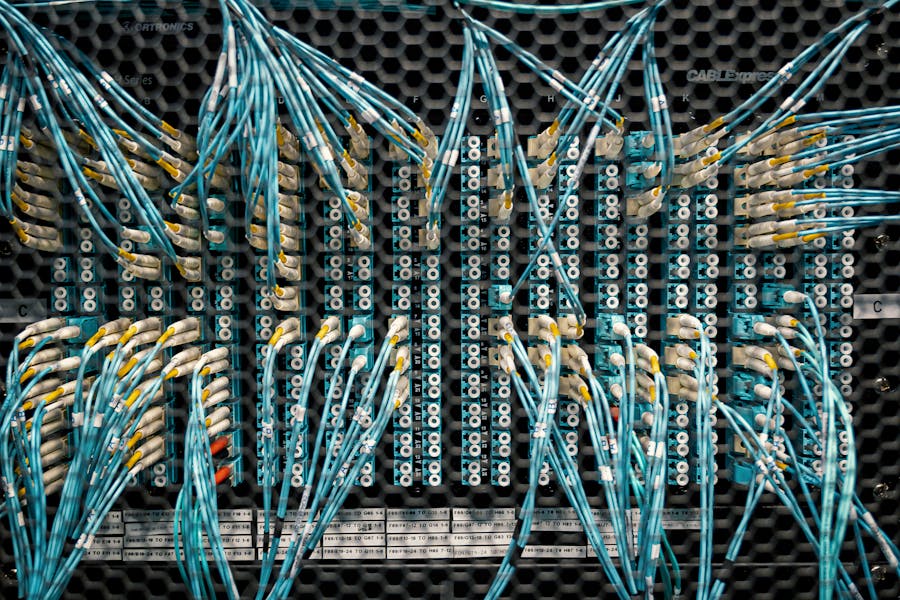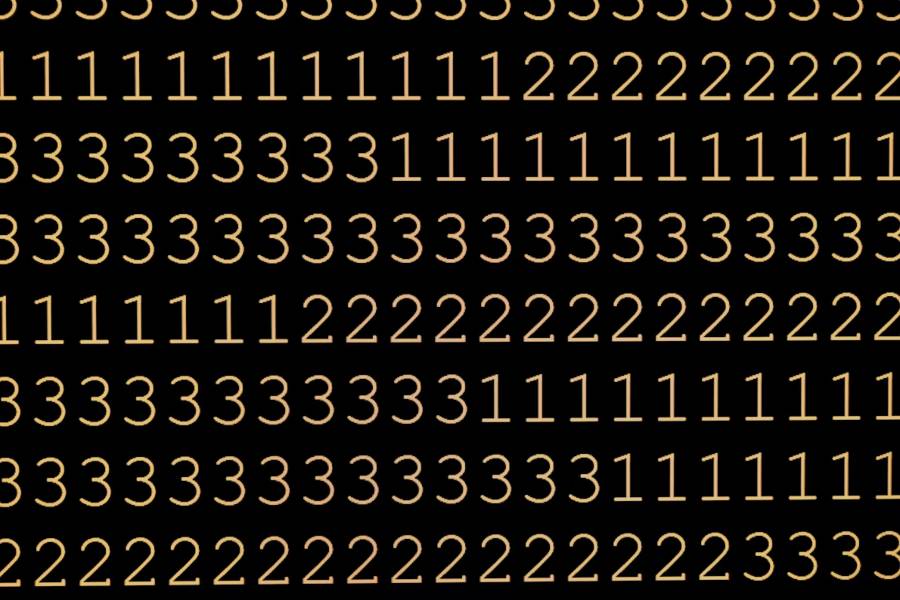In our digitally connected world, one common question is: do routers have IP addresses? The short answer is yes—and understanding why is essential for anyone using or managing a network. Routers play a central role in directing internet traffic by assigning, managing, and translating IP addresses. Every router typically has at least two IP addresses: a private IP address for communicating within the local network and a public IP address for connecting to the wider internet.
These IP addresses allow routers to perform key tasks like Network Address Translation (NAT), where they bridge internal devices with external servers. This ensures each device on your network gets the data it requests without direct exposure to the internet. Routers manage traffic efficiently and securely by assigning unique local IPs to connected devices.
In this comprehensive guide, we’ll break down exactly why and how routers use IP addresses, explore the types of addresses they hold, and explain their critical role in modern network operations. If you’ve ever wondered, “Do routers have IP addresses?” this article will give you the clear, complete answer you need.
Do Routers Have IP Addresses?
Yes, routers have IP addresses. They use private IP addresses for internal networks and public IP addresses to connect to the internet, enabling data routing and communication between devices.
Why Do Routers Need IP Addresses?
When examining the question do routers have IP addresses, it becomes evident that routers absolutely need them to carry out their core networking responsibilities. IP addresses serve as the unique identifiers that enable routers to communicate within local networks and across the internet. Internally, routers use a private IP address, such as 192.168.x.x, to connect with devices like computers, smartphones, smart TVs, and IoT gadgets. This private address allows routers to assign IPs to local devices via DHCP (Dynamic Host Configuration Protocol).
Externally, routers rely on a public IP address provided by your Internet Service Provider (ISP). This public-facing address allows the router to access websites, online services, and remote servers. Crucially, Network Address Translation (NAT) converts internal private IPs into public IPs and back again, letting multiple devices share a single internet connection.
Routers also depend on IP addresses for tasks such as firewall enforcement, port forwarding, VPN connections, and managing routing tables. Simply put, without IP addresses, a router couldn’t function as the network’s central hub for traffic control and security.
How Do Routers Get Their IP Addresses?
Understanding how routers get their IP addresses is key to managing both home and business networks efficiently. These IPs determine how routers connect internally and externally.
Public IP from ISP
Routers receive their public IP address from the Internet Service Provider (ISP). This public IP acts as the identity of your home or office network on the internet. Without it, the router wouldn’t be able to send or receive data from external websites, servers, or cloud platforms. Typically, the ISP assigns this address automatically when the router connects to the internet.
Private IP for Local Network
For internal communication, routers assign themselves a private IP address. This address is used to interact with devices on the same local network, such as laptops, smartphones, printers, or smart home devices. Common private IP ranges include 192.168.x.x or 10.0.x.x, and they are not accessible from the public internet.
Dynamic vs. Static IP Assignments
Routers can operate with either dynamic or static IP addresses. Dynamic IPs are automatically assigned by the ISP and can change periodically. Static IPs, on the other hand, remain fixed and are often used in business environments that require consistent remote access or host services.
DHCP and IP Allocation
Most routers utilize Dynamic Host Configuration Protocol (DHCP) to automatically assign private IP addresses to every connected device. This ensures each device can communicate with others without conflicts or manual setup.
Manual IP Configuration
In advanced networking setups, IP addresses can be manually configured. This is common in enterprise environments where precise control over each device’s network behavior is necessary for performance, routing, and security.
Functions Enabled by Router IP Addresses
Router IP addresses do much more than connect your devices to the internet—they enable a wide range of essential networking functions. These IPs help routers manage, secure, and streamline communication across local and global networks.
- Device Identification: Routers use IP addresses to identify each device connected to the network. This allows them to accurately deliver data packets to the right destination within your home or office.
- Traffic Routing: One of the core responsibilities of a router is to direct internet traffic. By assigning and using IP addresses, routers ensure that information is sent to the correct devices without delay or error.
- Firewall Protection: Routers use their IP address configuration to enforce firewall rules. This helps prevent unauthorized access to the network by filtering incoming and outgoing traffic based on IP data.
- Port Forwarding: When a specific service like a gaming server or security camera needs to be accessible from the internet, routers use IP addresses to forward requests to the right device via port forwarding.
- VPN Integration: Routers equipped with VPN capabilities utilize their IP addresses to encrypt and reroute network traffic, creating secure communication channels between networks.
- Network Monitoring: Administrators or users can track device activity, bandwidth usage, and potential threats using IP data. This enhances network performance analysis and troubleshooting.
Can a Router Have Multiple IP Addresses?
Many routers operate with multiple IP addresses simultaneously. They may have one public IP address for external communication and multiple private IPs for managing internal devices. Some enterprise routers also support multiple virtual interfaces, VLANs, and subnets, each with separate IP addresses to segregate network traffic efficiently. Multi-WAN routers, often used by businesses, can maintain multiple public IPs from different ISPs for redundancy and load balancing. This allows the router to optimize internet speed, manage traffic better, and ensure failover in case one connection fails. Having multiple IP addresses enhances network flexibility, improves performance, and increases overall reliability.
Security Implications: Do Routers Having IP Addresses Create Risks?
Routers play a central role in managing network traffic, but their IP addresses—especially public ones—can also introduce security vulnerabilities if not managed correctly. Here’s how:
- IP Exposure to External Attacks: Routers with public IP addresses are constantly visible to the internet. If firewalls and updated security protocols aren’t in place, these IPs can become easy targets for attackers attempting to exploit open ports or services.
- Unauthorized Access Attempts: Cybercriminals often scan IP ranges to locate vulnerable routers. Once identified, they may attempt brute-force attacks or exploit known firmware vulnerabilities to gain unauthorized access and take control of network traffic.
- IP Spoofing Vulnerabilities: Attackers can spoof a router’s IP address to impersonate it, potentially fooling systems into accepting malicious data. This technique is often used in man-in-the-middle attacks to intercept or reroute sensitive communications.
- Misconfiguration Issues: Improperly assigned or unsecured IP addresses—such as overlapping subnets or exposed admin panels—can disrupt normal operations and expose critical entry points to exploitation.
- Monitoring and Logging Complexity: Routers managing multiple IPs require advanced monitoring systems. Without proper logging and alert mechanisms, identifying abnormal behavior or breaches becomes difficult, increasing risk exposure.
Final Thoughts
So, do routers have IP addresses? Without a doubt—yes. IP addresses are the backbone of how routers function, bridging local devices with the global internet. Every router has at least one private IP for managing devices within a home or office network and typically a public IP to connect to the web via an Internet Service Provider. Many advanced routers may also use multiple IPs for tasks such as VLAN segmentation, load balancing, or backup connections. These capabilities improve performance, flexibility, and connectivity. However, with these benefits come security responsibilities—routers must be properly configured and protected to prevent cyber threats. Understanding router IPs is key to maintaining a reliable and secure network.
FAQ’s
Do routers have IP addresses for both internal and external use?
Yes, routers have private IPs for local networks and public IPs assigned by ISPs for internet communication.
Why does a router need a public IP address?
Public IP addresses allow routers to connect your internal network to external websites and online services.
Can a router have multiple IP addresses?
Yes, routers can have multiple private and public IP addresses, especially in enterprise networks with multiple WAN connections or VLANs.
How is a router’s private IP address assigned?
Private IP addresses are typically assigned automatically by the router during its setup using DHCP.
Can a hacker attack a router via its IP address?
Yes, if security settings are weak, attackers may target a router’s IP to gain unauthorized access or disrupt network traffic.
Do routers assign IP addresses to other devices?
Yes, routers serve as DHCP servers, assigning private IP addresses to all connected devices on the local network.